Whether you want to launch your first blog or are trying to grow one, or you are starting or building a freelance career into a thriving business to fund your travels, having the right tools makes all the difference.
On this page, you’ll find my go-to blogging and freelancing resources — the ones I’m using to grow This Brit’s Life into a sustainable and scalable brand. From SEO tools and content planning templates to platforms that connect you with high-paying freelance clients, everything here has been vetted through real-life use, not just affiliate hype.
Grab a cup of tea or coffee and browse away. And don’t forget to bookmark this page so that you can come back to it easily at any time!

Business Operations
G-Suite
I LOVE G-Suite and I have been using it for years. Whether you are working on something solo or as a team, G-Suite gives you all the basic tools that you need in one place, from email, to calendar to storing files.
Asana
Asana is by far the best project management tool, in my opinion, because it has so many cool features. You can view your tasks in board, list, or calendar format, colour code your projects and calendar, see all your projects in one central view, plus you can also integrate other business tools like Google Drive. Look out for flying unicorns when you complete tasks!
Invoicing & Money Management
Quickbooks Online
Get 50% off for the first 6 months
QuickBooks Online makes bookkeeping much easier and quicker to do. The QuickBooks homepage shows everything you need to know in one place – including profit & loss, and a breakdown of expenses. You can connect accounts, upload receipts on your phone, and quickly enter transactions on the go.
PayPal for Business
PayPal for Business has additional features like the ability to create and send invoices. Some affiliates and merchants only use PayPal and set requirements that they will only send funds to business PayPal accounts, so it is likely that you will need an account.
Stripe
Stripe will allow you to accept credit cards, debit cards, mobile wallets, and other payment methods globally on your website with a single integration.
Some publishing platforms, such as Medium, affiliates, and other merchants, use Stripe as their only method of payment, so if you do affiliate marketing or sign up for Medium’s partner program, you will need Stripe.
Wise
All fees waived on your first transfer up to $800 CAD
If you need an inexpensive way to send and receive money between overseas bank accounts, check out Wise.
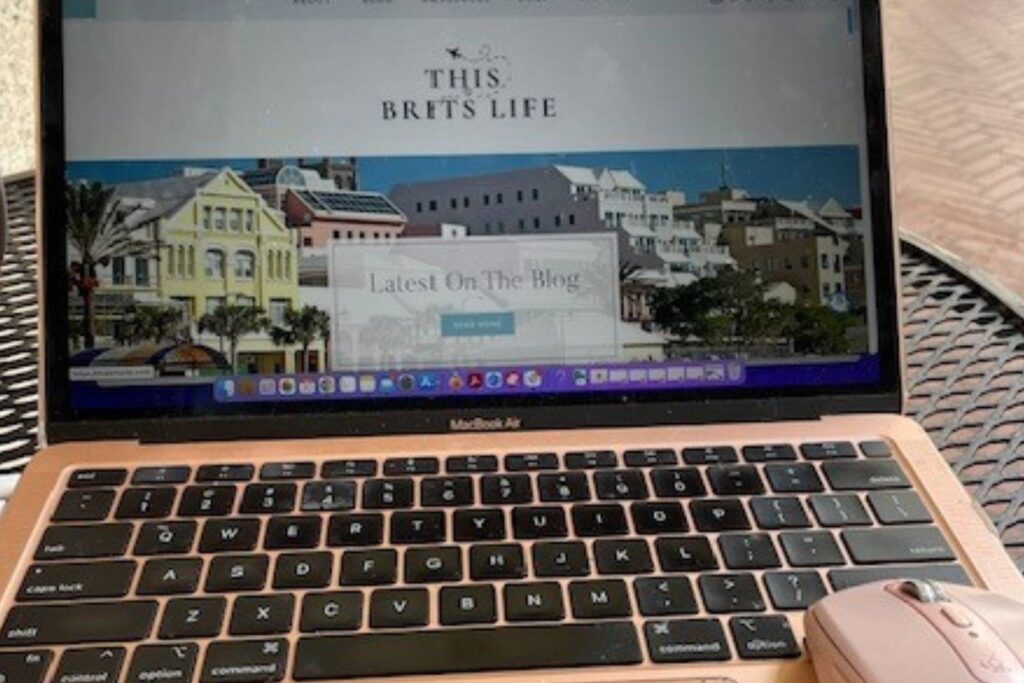
Website Management
Creating & Maintaining Your Websites
Bluehost
If you want to make money from blogging, you need a self-hosted blog, There are several hosting companies that you can choose from, including Bluehost. I used Bluehost for This Brits Life and my other websites when I was getting started, and they were great. Their plans start as low as $3.95 per month, and that includes a free domain (special price for This Brits Life readers), and they will either automatically install WordPress for you or help you transfer your existing domain.
Start your website with Bluehost for $3.95 a month
WordPress
WordPress is used to build your blog and create content. You can set up WordPress right through your Bluehost account once you’ve set up your site.
In WordPress, you’ll choose a theme, which is the layout and “look” of your blog. There are a bunch of free themes right in there when you get started, and changing your theme later isn’t a big deal, so go ahead and pick whatever you like!
Stay Legal
Plug And Law
One of the most important things to do for your website or blog is to legally protect it. The smart way to do this is to have legal pages on your website that are comprehensive and drafted by actual lawyers.
I’ve used Plug and Law’s “Legal Bundle” because it’s inexpensive, created by an attorney, and contains the 3 legal pages that you need for your website: Terms & Conditions, Disclaimer, and Privacy Policy. These legal pages will ensure that you are compliant with all the various laws and regulations, so that you don’t have to worry about it, and they are easy to set up.
Design & Build Your Sites
17th Avenue
For beautiful, feminine Kadence templates, I really like 17th Avenue. Every theme comes with multiple options for the home page, blog, and other main pages. I’m currently using the Charlotte theme.
Kadence
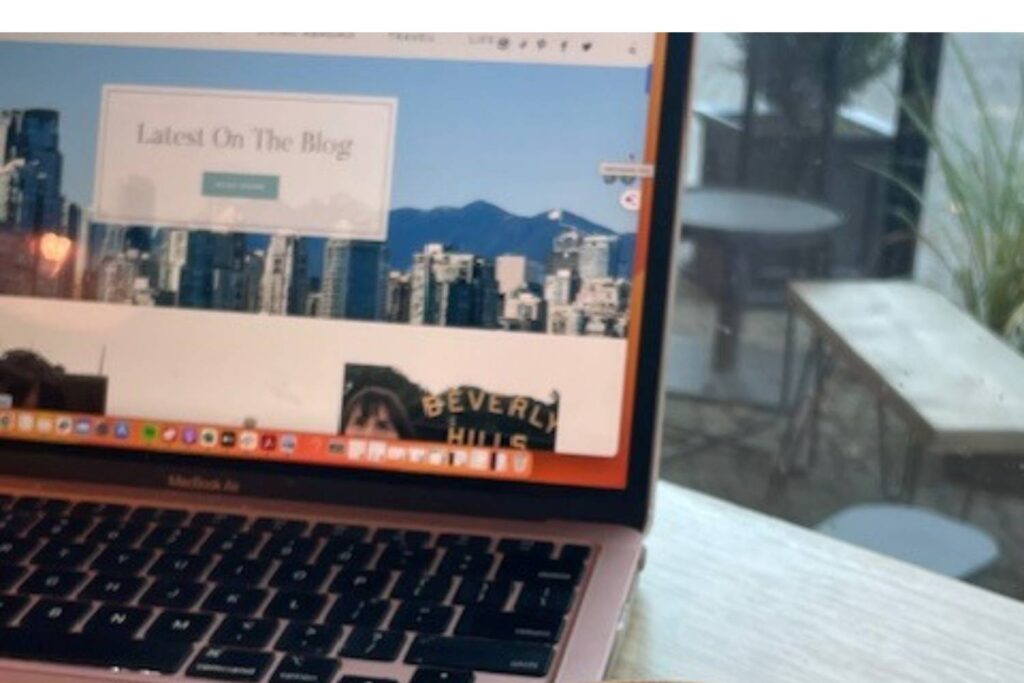
WordPress Plugins
Updraft Plus
Regular backups of your website are really important. Updraft Plus is the World’s leading backup, restore, and migration WordPress plugin and a must-have for your WordPress website.
WP Fastest Cache
The speed of your site matters. If your website page load times are slow, people will click off your site without reading your content, and you will find it harder to achieve results with SEO.
One of the ways to reduce your page load time is with a caching plugin like WP Fastest Cache
Yoast
Using a SEO plugin like Yoast will enable you to easily optimize your WordPress SEO and improve your rankings…even as an absolute beginner.
Akismet Anti-Spam
Protect your blog from unwanted Spam with Akismet Anti-Spam
Pretty Links
If you choose to monetize your website with affiliate marketing, then Pretty Links is a must-have. You can shrink, track, and share all of your URLs using your website and brand.
Just remember that all affiliate links need to be labeled as sponsored and nofollow for SEO.
Broken Link Checker
Broken links will hurt your SEO, affect your bottom lin,e and give your audience a poor experience. The easiest way to keep on top of broken links is to use the free broken link checker plugin.
GDPR Cookie Consent
A simple way to show your website complies with the EU Cookie Law / GDPR is to install the GDPR Cookie Consent plugin
No Self Pings
This handy plugin will stop WordPress from sending pings to your site.
Website Performance
Google Analytics
Analyzing your website stats is important, and that’s where Google Analytics comes in. It is by far the best resource to get an in-depth look at what content your audience likes, and where your blog’s traffic comes from.
Google Analytics can be a little overwhelming, so I will be adding some resources on the basics. However, I would say the best thing to do is to learn by doing. Google has lots of free resources and a training course with a certification.

Content Creation
Grammarly
Whether you are a master at spelling and grammar or not, Grammarly is a must-have, and you will find it helpful, especially when you are editing or rushing to get something published. You can also install the Grammarly Chrome extension, which is really helpful.
Canva
I LOVE Canva and use it every single day. From social media posts to blog graphics, e-books, presentations, and lead magnets, you can create countless things in Canva, and it’s easy to use. It’s a must-have for content creation.
CapCut
For video editing, I only really use CapCut as it makes the whole task from start to finish so much faster. They also have countless great templates to use.
PicMonkey
PicMonkey is another super simple, easy-to-use graphic design and photo editing tool.
Fiverr
If you are just getting started with your Blog or online business, funds are limited, or you just have small tasks that you need help with, then check out Fiverr.
Fiverr is a service marketplace where you can get small jobs completed from as little as $5. From logo design and proofreading to setting up Google Analytics and video editing, you can find all kinds of “gigs” available that will save you time. Register for a free account to see everything that is available.
PDFescape
PDFescape is a free tool recommended by Louise Henry that will enable you to turn any PDF into a fillable PDF quickly and easily.
Answer The Public
Answer The Public is a free visual keyword research and content tool that will give you insights into what information people are looking for. Whenever you are stuck for content ideas or need more insights into what your audience may want to know on a topic, use Answer The Public to find out.
HubSpot
Another great resource if you find yourself in a creative rut with no idea what to write is the HubSpot Blog Topic Generator. Simply put any word into the generator, and it will give you some blog ideas for that topic.
Bit.ly URL Shortener
Bit.ly is an easy-to-use to use URL shortener that also lets you easily track your URL’s clicks. Long URLs can be hard to remember, and are also an issue when you have character limits, so you will need this tool. It’s also handy if you want to track people coming to your site or a specific link you’ve shared. For example, if you want to track how many people click on a Twitter link to read a blog post.
Stock Photography
Unsplash
Unsplash offers thousands of high-quality images that you can download and use for anything for free.
Pexels
Pexels also provides thousands of free stock photos that you can use anywhere with no attribution required.
Pixabay
For more standard free photos that you can use for anything, Pixabay is great.
Tide & Tree
If you are looking for nature-inspired, hygge, or soulful imagery for your website or blog, then I’d recommend Tide & Tree. It’s affordable, the image library is extensive, with all images available in lots of different sizes, and the imagery is very high quality.

Email Marketing
Mailchimp
Free up to 1000 subscribers
If you are just starting and you are looking for a free option that is easy to use, then I like Mailchimp. You can create lovely-looking emails with their templates, and it’s completely free until you hit 2000 subscribers. Over 2,000 subscribers start at around $10.
Social Media Management
Tailwind
Tailwind is a must-have for Pinterest, which is constantly being recommended by bloggers. The Tailwind app connects to your Pinterest account to post on your behalf at the best times of the day for your audience, so it will save you hours every week. It will also give you in-depth analytics on all of your pins, showing you information like repin counts, board performance, and the traffic Pinterest is sending to your blog through Google Analytics integration.
Plann
Social media is far easier to manage if you pre-schedule your posts and stories. I started using Plann a few weeks ago, and it’s made my life so much easier. You can map out strategies and plan out your grid visually in minutes, create collections of images, captions, and hashtags, and track your performance all in one place. It also connects to Google Drive and Canva, so it’s made content creation more efficient, and I have saved myself hours.
Digital Courses
Digital Nomad Kit
Interested in becoming a Virtual Assistant? Check out Digital Nomad Kit, which is a robust digital course on becoming a Virtual Assistant and an online business owner with a vibrant community that I love being a part of.
Take the free 5-day VA Challenge
Your Social Media Bootcamp, Jasmine Star
This is a comprehensive CreativeLive course covering everything from building a brand and creating a social media strategy to content creation and photography in 43 video lessons. I like her style of teaching because she makes everything simple and easy to implement. She’s a professional photographer, so you are getting a social media course and a photography course in one.
Your Social Media Bootcamp, Jasmine Star

Make Money Online
Travel Payouts
Affiliate Marketing Networks
A popular way to make money online is through affiliate marketing, where you will promote products and services that you use and like to your readers.
Large affiliates like Amazon and Affiliate networks are a great way to get started. These are networks that are accepting new bloggers.
Rakuten
Get cashback when you shop online with Rakuten.
It’s a free service, and a great way to save on resources for your online business as well as your general shopping.
Publishing Platforms
Medium
Another way to get paid for your writing is by self-publishing your blog posts and any other articles that you write on publishing platforms like Medium and Vocal.
On Medium, you will just need to sign up to their partner program for the chance to earn money when other paying members read your stories.
Vocal
On Vocal, your earnings are also determined by how many people read your stories. From what I’ve read online, you will earn about $3.80 per 1000 reads, so it will take time on both Vocal and Medium to start earning decent money.

